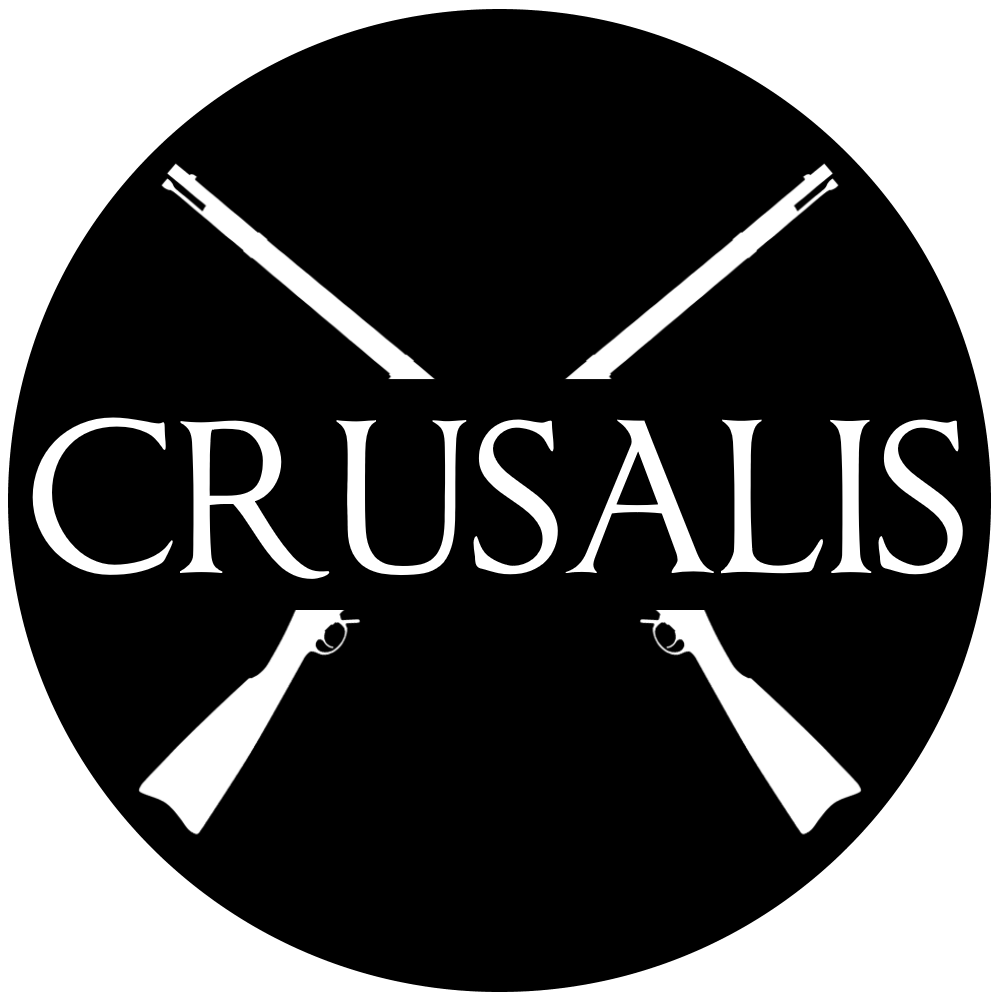hi this is a tutorial on how to add ur +1 donor
- run the command /permmanage addtemporary *rank*
- this will generate a new permission u can manage based on ur IGN in my case "Hrorekr.temp.emperor"
- to utilise this you can use the assigngrantee command as in /permmanage assigngrantee Hrorekr.temp.emperor *IGN*
- this also works the other way around /permmanage removegrantee Hrorekr.temp.emperor *IGN*
to overview ur permission setup u can use /permmanage overview *name* as in /permmanage overview Hrorekr.temp.emperor, this will show ur grantees u currently have given out
note: *rank* is case sensitive and should be in lower-case
this permission category is called "temporary" in the sense that it is tied to your current rank, feel free to ping me (rurik) in the donor chat channel on discord with any inquiries thx bye.
Last edited: 10 months ago x 1